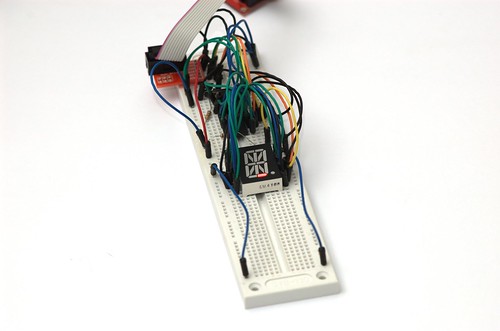I have received a couple of AVR micros from SparkFun in nice red box :) And I've got alpha-numeric segment led indicators from ebay. So I have breadboard, segment led, ATMEGA328P micro, let's do something.
I have Ubuntu on my pc and setting up dev environment was pretty easy. Oh I forgot to say about avr programmer. I've got it from Spar

kFun too, it's a Pocket AVR Programmer (usbtiny clone). Sadly it works while connected through usb hub only.
Take a breadboard, put segment led and avr there, connect free ports to led, connect programmer and it's done. I have made a little program which makes a light run on segments, it's pretty easy, and I've got it working pretty fast, which prooves that AVR micros is pretty easy for noobs :)
Ok, here is a schematics I made in Proteus, which can emulate AVRs.

As you can see, segment led is a common anode.
And here is a
source code of running light for this schematics.
As a result of what I've done on my little breadboard.
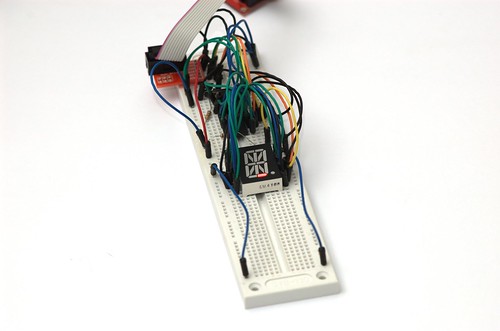
I'm planning to connect another segment led with multiplexing, because I have not another 16 ports for another leds. Stay tuned.

 And a hex compiled program (for simulation purpose I set low flickering frequency, the real one have higher), which scrolls through alphabet and digits on leds.
And a hex compiled program (for simulation purpose I set low flickering frequency, the real one have higher), which scrolls through alphabet and digits on leds.